Your smart speakers are actually disgusting—here’s how to clean them
 — Recommendations are independently chosen by Reviewed’s editors. Purchases you make through our links may earn us a commission.
— Recommendations are independently chosen by Reviewed’s editors. Purchases you make through our links may earn us a commission.From sticky fingerprints to flying food, smart speakers and displays can accumulate a fair amount of dirt and grime since they’re usually placed in high-traffic areas like the kitchen or entryway. And with coronavirus at the top of mind for many Americans, disinfecting common touchpoints, like doorknobs, cabinet handles, and yes, even smart speakers, is a wise idea.
Spiffing up your smart speaker isn’t as simple as busting out your regular spring cleaning supplies. Before you get started, there are some general cleaning rules to keep in mind:
- Unplug the speaker from the wall before you start cleaning.
- No matter how dirty your speaker may be, do not submerge it in water.
- After cleaning, let the speaker fully air dry before plugging it back in.
Keeping these tips in mind, here’s how to clean your Google Home, Amazon Echo, or Apple HomePod speaker.
How to clean Amazon Echo speaker

Amazon recommends a cleaning mix of water and rubbing alcohol to clean Echo speakers.
To clean your Amazon Echo speaker or smart display, you'll first want to wet a soft cloth with water and a small amount of rubbing alcohol. Make sure to wring out the rag before cleaning so that it’s damp—not sopping wet. Then carefully wipe down the speaker completely.
This cleaning solution, recommended by Amazon, should be enough to wipe away grease, caked-on food, dust, and other particles left behind on your speaker. Steer clear of scrubbing pads or other abrasive cleaning tools, especially on Echo smart displays, as they can scratch the speaker. If you notice small particles like crumbs stuck in the speaker’s buttons, a small and pointy (yet dull) tool like a toothpick can help remove stubborn bits of debris.
When done, let the speaker air dry and it’s good to go.
How to clean the Apple HomePod
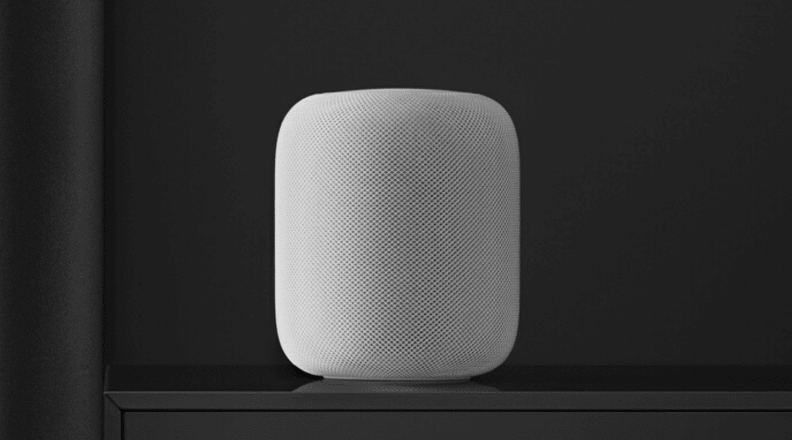
It's best to use a dry cloth to clean Apple HomePod speakers, but it's OK to use a damp cloth when necessary, per Apple.
When it comes to cleaning a HomePod, Apple says it's OK to use 70% isopropyl alcohol wipes or Clorox wipes for sanitization purposes. Remember, these items should only be used to wipe the top surface of your HomePod and not the mesh fabric portion.
However, since disinfecting wipes are hard to come by these days due to the coronavirus pandemic, a clean, dry cloth will work just fine to spruce up the surface of your speaker in most cases. And, if you need a little extra elbow grease to remove caked-on stains, a slightly damp cloth works well, too.
While there are no specific instructions for cleaning the mesh fabric, which makes up the majority of the speaker’s surface, gentle tools like a toothbrush, soft bristle brush, or a lint roller can help. For those hard-to-reach particles, pressing a slime-like cleaning putty for speakers into the mesh fabric may work, though we haven't tested it.
Apple recommends avoiding common household cleaners like compressed air (which could potentially damage the drivers), aerosol sprays, ammonia, solvents, window spray, or anything abrasive.
How to clean Google smart speakers

It's a good idea to wipe touchscreen smart displays, like Google's Nest Hub Max (pictured), once a day.
For Nest smart displays and speakers, Google recommends using a “clean, soft, and dry cloth” to wipe down the screen and speaker. The company says you should stay away from using alcohol or benzene, cleaning powders, or other chemicals. Microfiber cloths are ideal for wiping down your smart speaker or display since they are scratch resistant and won't leave behind any streaks or residue.
Although there are no specific guidelines for cleaning the fabric portion of certain Nest smart speakers, gently rubbing a dry toothbrush or using a lint roller may help loosen up ornery debris on the device. However, it’s always best to follow the manufacturer’s guidelines when it comes to taking care of your electronics.


