How To Clean an IPS Monitor
IPS (In-Plane Switching) monitors are a popular choice for desktop users because they offer accurate and consistent color reproduction, wide viewing angles, and fast response times. However, over time, these monitors can become dirty and covered in fingerprints, which can affect image quality and overall aesthetics. In this article, we will show you how to clean an IPS monitor safely and effectively using a few simple steps.
What Cleaning Supplies Will You Need To Clean an IPS Monitor?
If you want to clean your IPS monitor, you will need some simple supplies. For starters, you’ll need a lint-free cloth, such as a microfiber cloth to avoid leaving any scratches on the screen. You can dampen the cloth with water or a glass cleaner if needed. Another essential item is an antistatic cloth, which can be used to remove dust and other small particles from the screen. An ammonia-free glass cleaner, such as window cleaner or eyeglass cleaner as well as a soft brush, such as a toothbrush or old paintbrush are also necessary to have handy.
Finally, you may want to have a can of compressed air on hand to dislodge any large particles or dirt buildup.
Steps To Follow Before Cleaning Your IPS Monitor
To keep your IPS monitor looking new while also performing at its best, there are a few things you need to do before cleaning it.
The first step is to prepare the area where you will be working. Make sure you have a clean cloth, window cleaner, and a bowl of warm water. You may also want to have some cotton swabs on hand.
The next step is to turn off your monitor and unplug it from the wall. If you have a laptop, take out the battery and charger.
Now it’s time to start cleaning! We will show you how to do so further down in this article.
Cleaning the Outside
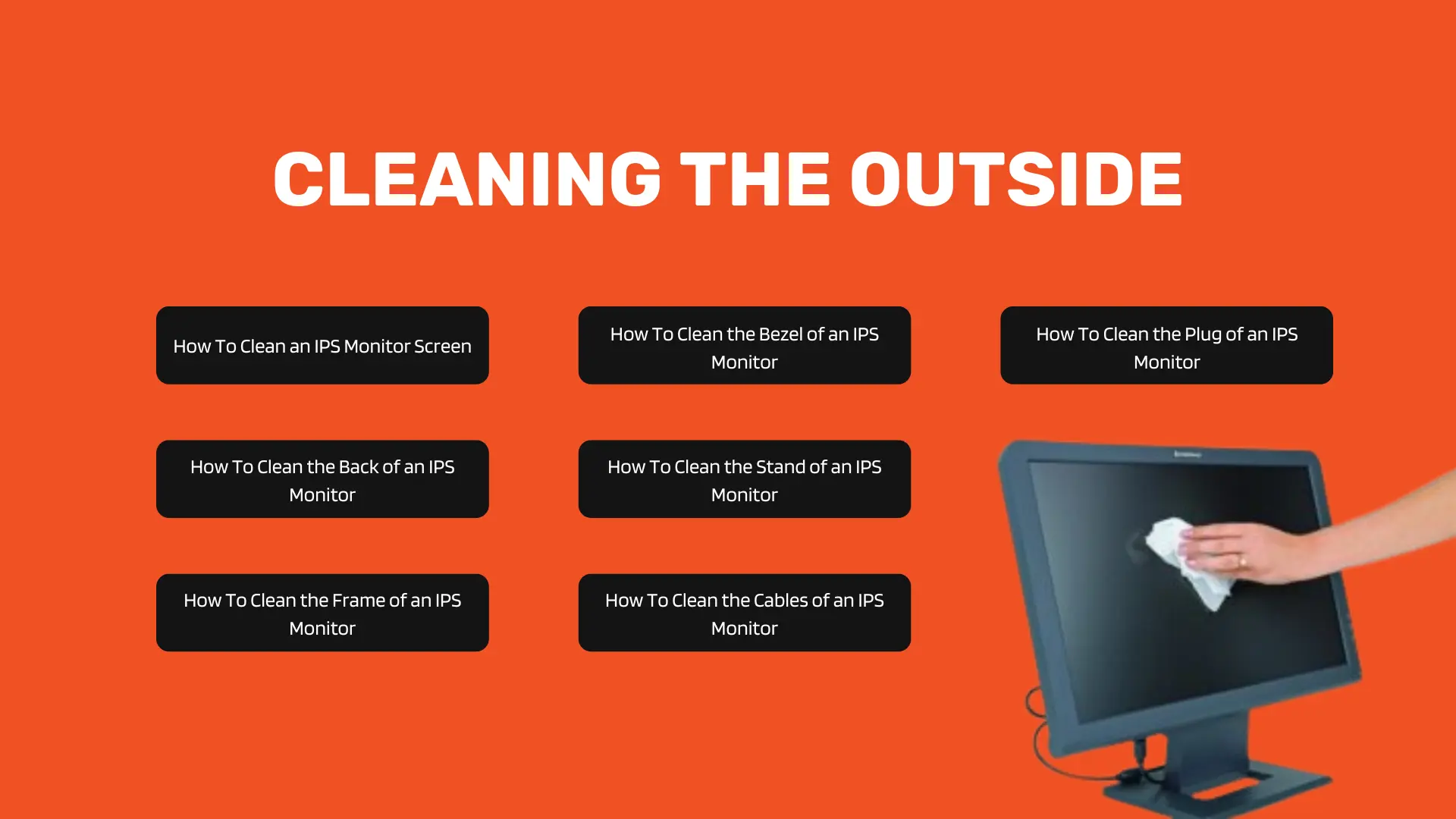
A. How To Clean an IPS Monitor Screen
Start by unplugging your monitor and making sure it’s turned off. Use a soft, lint-free cloth to wipe the screen clean. Avoid using any harsh chemicals or cleaning solutions, as they could damage the monitor screen.
If there is any dirt or dust build-up on the screen, you can use a small amount of water or a mild detergent to gently scrub it away. Be sure to dry the screen completely afterward with another soft, lint-free cloth.
B. How To Clean the Back of an IPS Monitor
Also start by unplugging the monitor and removing any cords or cables. Use a soft cloth or a microfiber cloth to wipe down the back of the monitor. Be sure to use gentle pressure and avoid using harsh chemicals or solvents.
If there is any dirt or dust that won’t come off with a cloth, you can use a vacuum cleaner with the upholstery attachment to clean it off. Be very careful not to damage the monitor with the vacuum cleaner.
C. How To Clean the Frame of an IPS Monitor
Cleaning the frame of an IPS monitor is a simple process that can be completed in minutes. The first step is to gather the necessary supplies, which include a microfiber cloth and a glass cleaner. Next, the cloth should be soaked in the glass cleaner and then wrung out. The cloth should then be used to clean the frame of the monitor. Finally, any excess cleaner should be wiped away with a dry part of the cloth.
D. How To Clean the Bezel of an IPS Monitor
For this, you will need a microfiber cloth, a window cleaner, and a toothbrush. The next step is to wet the microfiber cloth with window cleaner and wipe down the bezel of the monitor. Make sure to avoid getting any liquid inside of the monitor. Then use the toothbrush to scrub away any dirt or stains on the bezel. Be careful not to damage the surface of the bezel.
Finally, use a dry microfiber cloth to polish up the bezel until it is clean and shiny.
E. How To Clean the Stand of an IPS Monitor

The first step in cleaning the stand of an IPS monitor is to remove any dust or debris that may be present. This can be done using a vacuum cleaner or a damp cloth. The next step is to apply a small amount of mild detergent to a damp cloth and wipe down the stand. Be sure to rinse the cloth and wipe the stand until it is clean. Finally, dry the stand with a clean cloth.
F. How To Clean the Cables of an IPS Monitor
To clean the cables of an IPS monitor, one should disconnect them first. This can be done by gently pulling on each cable until it comes loose from the back of the monitor and the wall socket. Be careful not to pull too hard, as you could damage the cables or connectors. Once all of the cables are removed, you can begin cleaning them.
Take a dry cloth and gently wipe down the cords. If there is any noticeable dirt or dust, it can be removed with a small amount of water or a cleaning solution. Be sure to avoid getting liquid near the connectors at either end of the cables. Once they are clean, carefully re-wrap them around the cord management wrap, or use Velcro ties to keep them tidy.
G. How To Clean the Plug of an IPS Monitor
IPS monitors use a type of plug known as a connector. This connector can be easily cleaned with a soft cloth and some mild detergent or soap. Be sure to avoid getting any liquid into the openings of the connector, as this could damage the monitor. If the connector is particularly dirty, you may also use a toothbrush to gently scrub away any built-up dirt or dust.
To clean a super dirty plug of an IPS monitor, you will need a toothbrush, water, and vinegar. Wet the toothbrush with water and add a small amount of vinegar. Gently scrub the plug until it is clean. Be sure to rinse off any residue from the vinegar.
Cleaning the Inside
A. What Internal Parts of an IPS Monitor Can You Clean?
There are a few internal parts of an IPS monitor that you can clean if needed. The first is the backlight, which is the light that illuminates the screen. If it becomes dirty or stained, you can clean it with a soft cloth. Be sure to avoid getting any liquids on it, as this could damage the light.
The next part you can clean is the LCD/LED panel. Use a soft cloth and gentle pressure to remove any dirt or dust from the surface. Do not use any cleaning products, as they could damage the LCD/LED panel. Also check out the difference between IPS and LED monitors.
Lastly, you can clean the lens of the monitor. This is located at the top of the screen and should be cleaned regularly to ensure optimal picture quality when video gaming in group games. Use a soft cloth and lens cleaning solution to remove any dirt or smudges from the lens.
B. How To Disassemble an IPS Monitor for Internal Cleaning

If the inside of the monitor is not cleaned on a regular basis, it can become dusty and dirty. This can lead to problems such as reduced image quality and increased energy consumption. Here is how to disassemble your IPS monitor for internal cleaning:
1. Start by unplugging the monitor and removing the power cord from the back.
2. Next, remove the four screws on the back of the monitor with a Phillips head screwdriver.
3. Gently pull the back of the monitor off and set it aside.
4. Now you can see the internal components of the monitor.
5. Locate the screws at each corner of the panel and remove them with a Phillips head screwdriver.
6. Carefully lift up and remove the panel to expose the LCD screen and backlight inverter board.
7. You can now clean any dust or debris from inside of the monitor using a compressed air canister or a vacuum cleaner with a small attachment hose.
C. How To Clean the Inside of an IPS Monitor
Here are some tips on how to clean the inside of an IPS monitor:
- Be sure to unplug the monitor from the power outlet before cleaning.
- Use a dry cloth to wipe down the screen and cabinet before opening up the monitor.
- If there is dust or dirt inside the monitor, use a vacuum cleaner with a small attachment to remove it.
- Do not use any type of liquid or cleaning solution when cleaning an IPS monitor.
- Be careful not apply pressure as it can cause damage any of the internal components while cleaning.
D. Safety Tips To Follow When Cleaning the Inside of an IPS Monitor
When cleaning your IPS monitor, it is important to take a few safety precautions. The first step is to unplug the monitor from the wall outlet. If there are any cords or cables connected to the back of the monitor, disconnect them before continuing. Also, as we mentioned above, use a soft, dry cloth to wipe down the screen and cabinet. Additionally, avoid using harsh chemicals or solvents, as they can damage the monitor’s surface. If you need to clean the inside of the monitor, be sure to use a dust mask and goggles to protect your eyes and lungs from harmful particles. Never attempt to open further the internal components of the monitor, as you could damage its internal components by doing so.
E. Will a Power Blower Do the Job?
Power blowers are a great option for cleaning the inside of an IPS monitor without opening them up. They are effective at dislodging dirt and dust, and they can reach all the hard-to-reach places. In most cases, a power blower is all you need to clean the inside of an IPS monitor. However, there are a few things to keep in mind.
As with all other processes, first, always make sure to unplug the monitor before starting any cleaning process. Second, use caution when using a power blower near delicate components or cables. Third, make sure to keep the power blower moving while you’re cleaning – this will help ensure that all surfaces are cleaned evenly. Finally, be careful not to blow any debris or dust into your eyes. You should wear a dust mask and safety goggles.
Different Materials That Can Be Used To Clean an IPS Monitor
A. How To Clean an IPS Monitor With a Wet Wipe

The first step in cleaning an IPS monitor with a wet wipe is to make sure that the surface of the monitor is free of any dirt or debris to avoid scratches. Once the surface is clean, the wet wipe can be used to gently clean the monitor. It is important to avoid using too much pressure when cleaning the monitor, as this could damage the screen and the finish.
B. How To Clean an IPS Monitor With a Dry Wipe
The first step is to gather the necessary supplies. This includes a dry wipe, a microfiber cloth, and some distilled water. The second step is to turn off the monitor and unplug it from the power source. The third step is to hold the dry wipe against the screen and move it in a circular motion. The fourth step is to use the microfiber cloth to clean any remaining streaks or smudges.
C. How To Clean an IPS Monitor With Alcohol
First, make sure that your monitor is turned off and unplugged from any power sources. Next, use a lint-free cloth to wipe down the screen and remove any dust or dirt. Then, pour a small amount of isopropyl alcohol onto another lint-free cloth and use it to clean the screen. Be sure to avoid getting any alcohol near the edges of the screen or on the back of the monitor.
D. How To Clean an IPS Monitor With Vinegar
First, be sure to unplug your monitor from the wall. Next, mix together one part white vinegar and two parts water in a bowl. Using a soft cloth, dip it into the mixture and then gently wipe down your monitor. Finally, use a dry cloth to polish your monitor until it’s shiny. Remember to gently wipe the surface of the monitor in a circular motion, being careful not to apply too much pressure.
E. How To Clean an IPS Monitor With Glass Cleaner
To clean an IPS monitor with glass cleaner, you will need a microfiber cloth, a spray bottle of glass cleaner, and a soft-bristled brush.
Spray the glass cleaner onto the cloth, and then wipe the monitor down with the cloth. Be sure to clean all of the surfaces of the monitor, including the bezel and the screen. Wipe the screen gently in a circular motion to get the best results.
F. How To Clean an IPS Monitor With Soap and Water

When cleaning an IPS monitor with soap and water, it is important to take a few simple steps. First, make sure the monitor is turned off and unplugged. Then, use a damp cloth to wipe down the screen. If any dirt or dust remains, use a small amount of soap to create a lather and gently scrub the screen. Finally, rinse the cloth in cool water and wipe the monitor until it is dry.
G. How To Clean an IPS Monitor With a Damp Cloth
To clean an IPS monitor with a damp cloth, you will need a clean, damp cloth, a bowl of water, and a few paper towels.
First, shut down your computer and unplug the monitor from the outlet. Then, fill a bowl with water and wet a clean, damp cloth. Wring out any excess water. Third, gently wipe the monitor screen and frame with the damp cloth, using circular motions. After this, you need to dry the monitor with a paper towel. If any spots remain, use another damp cloth to wipe them away. You may then plug your computer back in and turn it on.
H. How To Clean an IPS Monitor With Water
To clean an IPS monitor with some water, you will need a microfiber cloth and some distilled water. Firstly, turn off your monitor and unplug it from the power source. Next, use the microfiber cloth to wipe down the screen and remove any dirt or dust. Then, fill a small spray bottle with distilled water and mist the screen until it is wet. Finally, use the microfiber cloth to wipe the screen dry.
What Is the Ideal Cleaning Frequency for an IPS Monitor?
A. Internal Cleaning
The ideal internal cleaning frequency for an IPS monitor is about every 6-8 months. This will help to keep the monitor running smoothly and ensure optimal image quality. Over time, dust and other debris can accumulate on the inside and cause problems such as reduced brightness and contrast, or even pixel errors. By regularly cleaning the monitor, you can help to avoid these issues and keep your display looking great.
B. External Cleaning
The ideal external cleaning frequency for an IPS monitor is determined by multiple factors including the environment in which the monitor is used, the type of contaminants present, and the level of protection the monitor is afforded. In general, monitors should be cleaned every 1-2 weeks to ensure optimal performance and to keep it looking new. However, if the environment is particularly dusty or if there is a high concentration of contaminants, then cleaning may need to be done more frequently.
Cleaning Tips for Specific Types of IPS Monitors
Here are some tips for cleaning specific types of IPS monitors:
1. If your monitor has a dust cloth or other cleaning accessories included, use them first.
2. Be sure to read the instructions carefully before using any chemicals or cleaning solutions.
3. If your monitor has a matte finish, use a soft cloth lightly dampened with water to clean it. Be sure not to use too much water, or you may damage the monitor.
4. If your monitor has a glossy finish, use a dry cloth to remove any fingerprints or smudges. Do not use any type of cleaning solution, as this could damage the surface of the monitor.
5. Be sure to avoid using any harsh chemicals or solvents, as they can damage the monitor’s surface.
Conclusion
In conclusion, cleaning an IPS monitor is a fairly simple process. However, it is important to take your time and be gentle when cleaning the screen and the internal components. By following the simple steps in this article, you can keep your monitor looking new and pristine.
Thanks for reading!
The post How To Clean an IPS Monitor appeared first on HDDMag.
